

| Home | Log In | Register | Our Services | My Account | Contact | Help |
You are NOT currently logged in
Register now or login to post to this thread.
PC & MAC CLINIC - On line problem solving. (CPU)
Crocodile - 16 Dec 2002 03:59

DocProc

 - 28 Jul 2005 21:50
- 3494 of 11003
- 28 Jul 2005 21:50
- 3494 of 11003
Anyone been to http://earth.google.com/ and managed to get it to work? All it does for me is crash my machine.
Perhaps I'm doing something wrong?
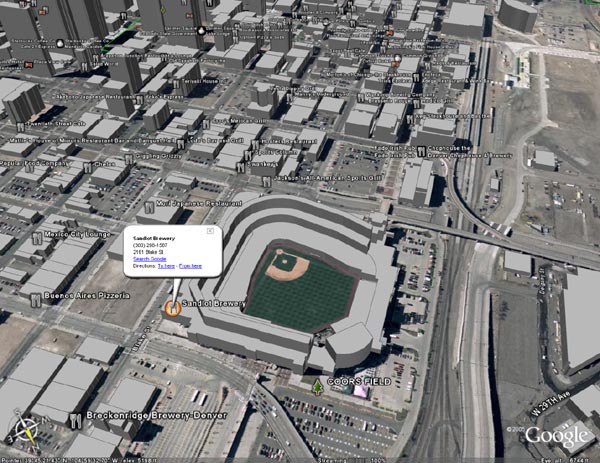
Fly from space to your neighborhood. Type in an address and zoom right in.
Search for schools, parks, restaurants, and hotels. Get driving directions.
Tilt and rotate the view to see 3D terrain and buildings.
Google Earth (Free) puts a planet's worth of imagery and other geographic information right on your desktop. View exotic locales like Maui and Paris as well as points of interest such as local restaurants, hospitals, schools, and more.
Google Earth Plus ($20) is an optional upgrade adding GPS device support, the ability to import spreadsheets, drawing tools and better printing.
Google Earth Pro ($400) is for professional and commercial uses. Google Earth Pro is the ultimate research, presentation and collaboration tool for location information.
Perhaps I'm doing something wrong?
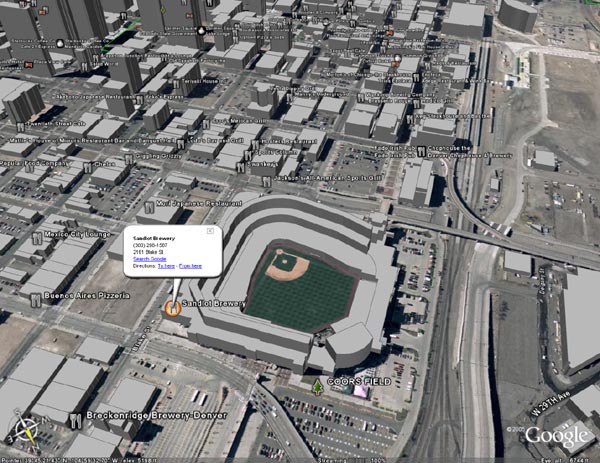
Fly from space to your neighborhood. Type in an address and zoom right in.
Search for schools, parks, restaurants, and hotels. Get driving directions.
Tilt and rotate the view to see 3D terrain and buildings.
Google Earth (Free) puts a planet's worth of imagery and other geographic information right on your desktop. View exotic locales like Maui and Paris as well as points of interest such as local restaurants, hospitals, schools, and more.
Google Earth Plus ($20) is an optional upgrade adding GPS device support, the ability to import spreadsheets, drawing tools and better printing.
Google Earth Pro ($400) is for professional and commercial uses. Google Earth Pro is the ultimate research, presentation and collaboration tool for location information.
Seymour Clearly

 - 28 Jul 2005 22:07
- 3495 of 11003
- 28 Jul 2005 22:07
- 3495 of 11003
Google Earth OK for me
Running Win XP home, SP2, AVG antivirus.
Running Win XP home, SP2, AVG antivirus.
Kayak

 - 28 Jul 2005 22:46
- 3496 of 11003
- 28 Jul 2005 22:46
- 3496 of 11003
Works fine here DocProc. It's probably something to do with your display card or display driver. Look at the release notes since some common display cards are not supported.
DocProc

 - 29 Jul 2005 11:58
- 3497 of 11003
- 29 Jul 2005 11:58
- 3497 of 11003
Thanks Kayak. I thought it might be that.
On another topic, take a peak at a slideshow of Microsoft's new 'Windows Vista'

On another topic, take a peak at a slideshow of Microsoft's new 'Windows Vista'

SEADOG

 - 06 Aug 2005 08:07
- 3498 of 11003
- 06 Aug 2005 08:07
- 3498 of 11003
Help please,
In Investors room i clicked onto www.intelligentagent.com by driver and now every time I click back to thread or any other click to get back to the board I get this security message come up which prevents the previous smooth flow ............. how do I get rid of it Please
In Investors room i clicked onto www.intelligentagent.com by driver and now every time I click back to thread or any other click to get back to the board I get this security message come up which prevents the previous smooth flow ............. how do I get rid of it Please
IanT(MoneyAM)

 - 08 Aug 2005 08:42
- 3499 of 11003
- 08 Aug 2005 08:42
- 3499 of 11003
Seadog,
You will see a https:// in the address bar - removed the 's' and you should then be ok
Ian
You will see a https:// in the address bar - removed the 's' and you should then be ok
Ian
SEADOG

 - 10 Aug 2005 08:05
- 3500 of 11003
- 10 Aug 2005 08:05
- 3500 of 11003
Thank you Ian .....SD
scussy

 - 10 Aug 2005 08:10
- 3501 of 11003
- 10 Aug 2005 08:10
- 3501 of 11003
a friends PC just had a new hard drive,since this the sound has not worked,
she had to load all the software onto the new drive and the guy from DELL put them in the right order for her to load,i did ask if the drivers were loaded and it was,it's not on mute and it's up high on the volume setting,i said it must be something silly and i will have a look for her,the volume icon in the taskbar has a X through it,and the speakers do have power lights on,
can anyone give me some pointers as to what to look for first,
many thanks
steve
she had to load all the software onto the new drive and the guy from DELL put them in the right order for her to load,i did ask if the drivers were loaded and it was,it's not on mute and it's up high on the volume setting,i said it must be something silly and i will have a look for her,the volume icon in the taskbar has a X through it,and the speakers do have power lights on,
can anyone give me some pointers as to what to look for first,
many thanks
steve
ADAM

 - 10 Aug 2005 09:00
- 3502 of 11003
- 10 Aug 2005 09:00
- 3502 of 11003
Scussy,
Is she running XP? If so ask her to go
Control Panel - Sound, Speech etc - Sound and Audio Devices - Hardware
This will show if the PC is seeing the Sound Card.
Personally the first thing I would do is take out the card and swap slots, but if it is an inbuilt card this is not possible.
Let's hope it is not this problem!
http://forums.suselinuxsupport.de/lofiversion/index.php/t10338.html
Is she running XP? If so ask her to go
Control Panel - Sound, Speech etc - Sound and Audio Devices - Hardware
This will show if the PC is seeing the Sound Card.
Personally the first thing I would do is take out the card and swap slots, but if it is an inbuilt card this is not possible.
Let's hope it is not this problem!
http://forums.suselinuxsupport.de/lofiversion/index.php/t10338.html
breydon

 - 12 Aug 2005 19:01
- 3503 of 11003
- 12 Aug 2005 19:01
- 3503 of 11003
HELP
MY COMPUTER JUST WENT DOWN AS IF A POWER CUT !! CAN NOT GET IT TO FIRE UP AGAIN ??
NEED URGENT HELP
MY COMPUTER JUST WENT DOWN AS IF A POWER CUT !! CAN NOT GET IT TO FIRE UP AGAIN ??
NEED URGENT HELP
breydon

 - 12 Aug 2005 19:03
- 3504 of 11003
- 12 Aug 2005 19:03
- 3504 of 11003
HAVE TRIED DIFFERENT POWER LEADS
Spaceman

 - 12 Aug 2005 20:41
- 3505 of 11003
- 12 Aug 2005 20:41
- 3505 of 11003
breydon, have you tried a different socket or checked that the one its plugged in is still working?
Did it just happen while you were working? or when you switched the PC on?
Had you changed anything? installed anything new?
Why do you use capitals only ? its not regarded as polite in the internet world ;-)
Did it just happen while you were working? or when you switched the PC on?
Had you changed anything? installed anything new?
Why do you use capitals only ? its not regarded as polite in the internet world ;-)
ADAM

 - 12 Aug 2005 20:42
- 3506 of 11003
- 12 Aug 2005 20:42
- 3506 of 11003
Do you get any type of sound when you try to switch in on? A Click or buzz?
breydon

 - 12 Aug 2005 21:25
- 3507 of 11003
- 12 Aug 2005 21:25
- 3507 of 11003
sorry, it went off in middle of connection just like a power cut slowly died, now i can not get back on , have tried different plug but just climmer of light when switch plug on the nothing ??
ADAM

 - 12 Aug 2005 21:32
- 3508 of 11003
- 12 Aug 2005 21:32
- 3508 of 11003
If there is a glimmer of light then it sounds to me like one of your key components has gone. It will be either your memory, board or processor most probably.
How old was the system and was it AMD or Intel? i.e Pentium or Athlon?
How old was the system and was it AMD or Intel? i.e Pentium or Athlon?
Spaceman

 - 12 Aug 2005 22:33
- 3509 of 11003
- 12 Aug 2005 22:33
- 3509 of 11003
Breydon,
Could be bad but, I would open the case and check that none of the power connecters have come loose, the big one that plugs into the motherboard from the power supply could have worked loose, these are sometimes in hot areas and constant heating and cooling can loosen them. Check the other power supply connectors as well.
Power supply might have blown, its not easy to check them as they are SMPS systems and fairly hazardous to play with. Do you have another PC that you could borrow the power supply from?
good luck
Could be bad but, I would open the case and check that none of the power connecters have come loose, the big one that plugs into the motherboard from the power supply could have worked loose, these are sometimes in hot areas and constant heating and cooling can loosen them. Check the other power supply connectors as well.
Power supply might have blown, its not easy to check them as they are SMPS systems and fairly hazardous to play with. Do you have another PC that you could borrow the power supply from?
good luck
breydon

 - 13 Aug 2005 09:32
- 3510 of 11003
- 13 Aug 2005 09:32
- 3510 of 11003
Pentium
will try another power supply from old comp
thanks
how if i buy new comp can i read my old comps hard drive ?
Lesley
will try another power supply from old comp
thanks
how if i buy new comp can i read my old comps hard drive ?
Lesley
sutherlh1 - 13 Aug 2005 09:45 - 3511 of 11003
Norton antivirus has warned me of 2 non viral threats. It named them as gryyxxkq.exe and bgichfky.exe in the C;Documents and settings\owner\ application data\ files indicating they were lopware. I used the search facilities on my windows XP but couldn't find them on several occasions. The search did eventually find the first file and I deleted it. But I cannot find the second. I have adaware, spybot and AOL antispy ware all up to date as is Norton antivirsus and my microsoft updates. Any ideas appreciated how I could remove the second file, thanks
ADAM

 - 13 Aug 2005 09:49
- 3512 of 11003
- 13 Aug 2005 09:49
- 3512 of 11003
When you do your search, hit More Advanced Options and tick the "Search Hidden Files and Folders" box and carry out the search again.
ADAM

 - 13 Aug 2005 09:53
- 3513 of 11003
- 13 Aug 2005 09:53
- 3513 of 11003
Breydon,
Your old drive will be fine. What you can do is take it to your local PC world and they will transfer all the data onto a disk.
Either that or you could install your old drive into your new PC as a slave, but this can be complicated for a non technical user.
If you fancy it see:href="http://www.driverzone.com/guides/hd/install/hdinstall_p1.html" title="http://www.driverzone.com/guides/hd/install/hdinstall_p1.html">Installing 2nd Hard Drive
Make sure your old drive is set to slave.
Your old drive will be fine. What you can do is take it to your local PC world and they will transfer all the data onto a disk.
Either that or you could install your old drive into your new PC as a slave, but this can be complicated for a non technical user.
If you fancy it see:href="http://www.driverzone.com/guides/hd/install/hdinstall_p1.html" title="http://www.driverzone.com/guides/hd/install/hdinstall_p1.html">Installing 2nd Hard Drive
Make sure your old drive is set to slave.


